Things to Do with Llamas Here are some activities that you can do with llamas in Minecraft
Things to Do with Llamas
Here are some activities that you can do with llamas in Minecraft:
How to put Carpet on a Llama in Minecraft
This Minecraft tutorial explains how to put carpet on a llama with screenshots and step-by-step instructions.
After you have tamed a llama in Minecraft, you can put carpet on a llama to add decoration. Let's explore how to do this.
Steps to put Carpet on a Llama
1. Find a Llama
In Minecraft you will need to find a llama.

Llamas are usually found in either the Extreme Hills biome or Savanna biome.
Extreme Hills

Savanna
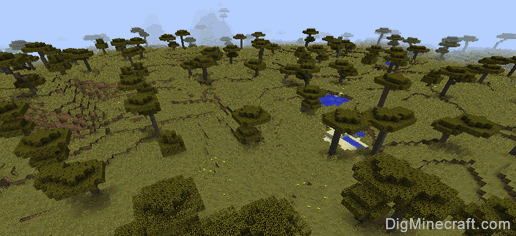
Now that you've found a llama, let's tame it.
2. Tame the Llama
To tame a llama, make sure you have nothing selected in your hotbar. You must use your hand to tame the llama.
You will tame a llama by repeatedly trying to mount the llama and getting bucked off. The game control to mount the llama depends on the version of Minecraft:
- For PC/Mac, right click on the llama.
- For Pocket Edition (PE), you move your pointer over the llama and press the Mount button.
- For PS3 and PS4, press the L2 button on the PS controller.
- For Xbox 360 and Xbox One, press the LT button on the Xbox controller.
- For Windows 10 Edition, right click on the llama.
- For Wii U, press the ZL button on the gamepad.
- For Nintendo Switch, press the ZL button on the controller.
- For Education Edition, right click on the llama.

The llama will buck you off. Each time you are knocked off, try to mount the llama again. After every attempt, the llama will let you sit on it a bit longer before it bucks you off.
When the llama is tamed, you should see red hearts appear all around the llama and the llama will no longer buck you off.

3. Put Carpet on Llama
Now that you have tamed the llama in Minecraft, you can put any color of carpet on it.
In this example, we want to put magenta carpet on the llama. So add the carpet to your hotbar and then:
- For PC/Mac, right click on the llama to mount it and then press E for inventory.
- For Pocket Edition (PE), you move your pointer over the llama and press the Mount button. Once mounted, tap on the button with 3 dots to open your inventory and then tap on the button with the picture of a saddle.
- For PS3 and PS4, press the L2 button on the PS controller to mount the llama and then press the
 Triangle button to open your inventory.
Triangle button to open your inventory. - For Xbox 360 and Xbox One, press the LT button on the Xbox controller to mount the llama and then press the Y button to open your inventory.
- For Windows 10 Edition, right click on the llama to mount it and then press E for inventory.
- For Wii U, press the ZL button on the gamepad to mount the llama and then press the X button to open your inventory.
- For Nintendo Switch, press the ZL button on the controller to mount the llama and then press the X button to open your inventory.
- For Education Edition, right click on the llama to mount it and then press E for inventory.

A window should open displaying the items that your llama is wearing.
Move the carpet from the hotbar to the carpet box near the llama picture.

After you move the carpet to the box, you will see your llama's appearance change as the magenta carpet is worn.
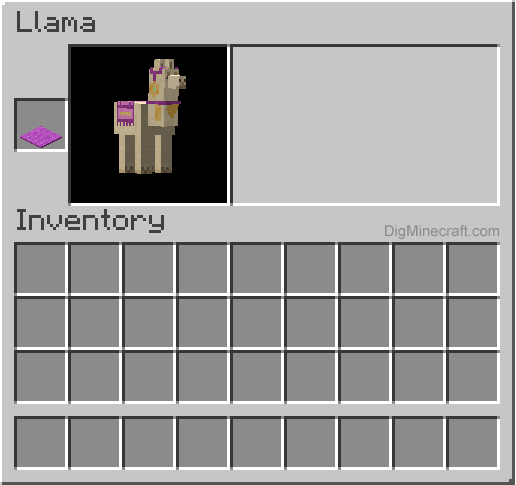
Now when you return to the game, you should see the llama wearing the magenta carpet as a decoration.

Congratulations, you have just put carpet on a llama in Minecraft!
How to put a Chest on a Llama in Minecraft
This Minecraft tutorial explains how to put a chest on a llama with screenshots and step-by-step instructions.
After you have tamed a llama in Minecraft, you can put a chest on a llama and transport up to 15 stackable items. Let's explore how to do this.
Steps to put a Chest on a Llama
1. Find a Llama
In Minecraft you will need to find a llama.

Llamas are usually found in either the Extreme Hills biome or Savanna biome.
Extreme Hills

Savanna
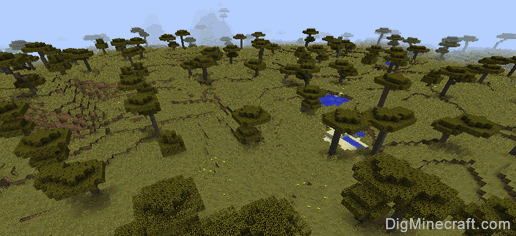
Now that you've found a llama, let's tame it.
2. Tame the Llama
To tame a llama, make sure you have nothing selected in your hotbar. You must use your hand to tame the llama.
You will tame a llama by repeatedly trying to mount the llama and getting bucked off. The game control to mount the llama depends on the version of Minecraft:
- For PC/Mac, right click on the llama.
- For Pocket Edition (PE), you move your pointer over the llama and press the Mount button.
- For PS3 and PS4, press the L2 button on the PS controller.
- For Xbox 360 and Xbox One, press the LT button on the Xbox controller.
- For Windows 10 Edition, right click on the llama.
- For Wii U, press the ZL button on the gamepad.
- For Nintendo Switch, press the ZL button on the controller.
- For Education Edition, right click on the llama.

The llama will buck you off. Each time you are knocked off, try to mount the llama again. After every attempt, the llama will let you sit on it a bit longer before it bucks you off.
When the llama is tamed, you should see red hearts appear all around the llama and the llama will no longer buck you off.

3. Put Chest on Llama
Now that you have tamed the llama in Minecraft, you can put a chest on it.
So select the chest in your hotbar and then:
- For PC/Mac, position your pointer on the llama where the chest would normally go (see image below) and right click.
- For Pocket Edition (PE), you move your pointer over the llama and press the Attach Chest button.
- For PS3 and PS4, press the L2 button on the PS controller to attach the chest to the llama.
- For Xbox 360 and Xbox One, press the LT button on the Xbox controller to attach the chest to the llama.
- For Windows 10 Edition, position your pointer on the llama where the chest would normally go (see image below) and right click.
- For Wii U, press the ZL button on the gamepad to attach the chest to the llama.
- For Nintendo Switch, press the ZL button on the controller to attach the chest to the llama.
- For Education Edition, position your pointer on the llama where the chest would normally go (see image below) and right click.

TIP: It is tricky to put a chest on a llama in PC/Mac. If you right click on the wrong part of the llama, you will end up mounting the llama instead! If that happens, just press the left SHIFT key to dismount the llama and try right clicking on a different spot on the side of the llama.
You should now see the llama wearing the chest.
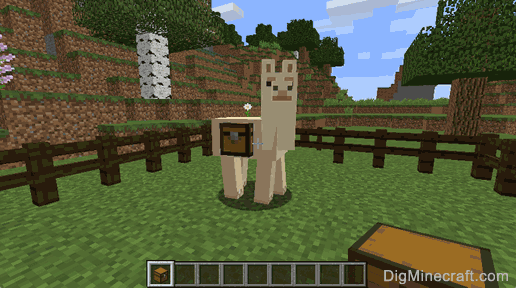
4. Open the Chest
Now that you have put the chest on the llama, you can open the chest and add items.
The number of available slots in the chest will depend on the Strength data tag of the llama. You could have up to 15 slots, but there may only be 3, 6, 9, or 12 slots in the chest.
The game control to open the llama's chest depends on your version of Minecraft:
- For PC/Mac, right click on the llama to mount it and then press E for inventory.
- For Pocket Edition (PE), you move your pointer over the llama and press the Mount button. Once mounted, tap on the button with 3 dots to open your inventory and then tap on the button with the picture of a saddle.
- For PS3 and PS4, press the L2 button on the PS controller to mount the llama and then press the
 Triangle button to open your inventory.
Triangle button to open your inventory. - For Xbox 360 and Xbox One, press the LT button on the Xbox controller to mount the llama and then press the Y button to open your inventory.
- For Windows 10 Edition, right click on the llama to mount it and then press E for inventory.
- For Wii U, press the ZL button on the gamepad to mount the llama and then press the X button to open your inventory.
- For Nintendo Switch, press the ZL button on the controller to mount the llama and then press the X button to open your inventory.
- For Education Edition, right click on the llama to mount it and then press E for inventory.

The available slots for the chest will appear to the right of the picture of the llama. In this example, there are 15 slots in this chest (we have circled the slots in the picture above). This means that you can store up to 15 stackable items in this llama's chest.
Now you can move items from your own inventory into the llama's chest!
Congratulations, you have learned how to put a chest on a llama in Minecraft!
Comments
Post a Comment